好久没有更新了,主要是工作忙懒。正好前两天给同事开发 API 的时候,遇见一个小问题,这里简单记录一下。
故事是这样的,我明明给他开启了 CORS (已设置响应头,正确处理 preflight options request),但是对方从本地开发环境访问仍说 CORS 错误。因为这个 API 启用了 Windows 认证,我让他设置 withCredentials:true,也没有用,一直报错 401 或 405:
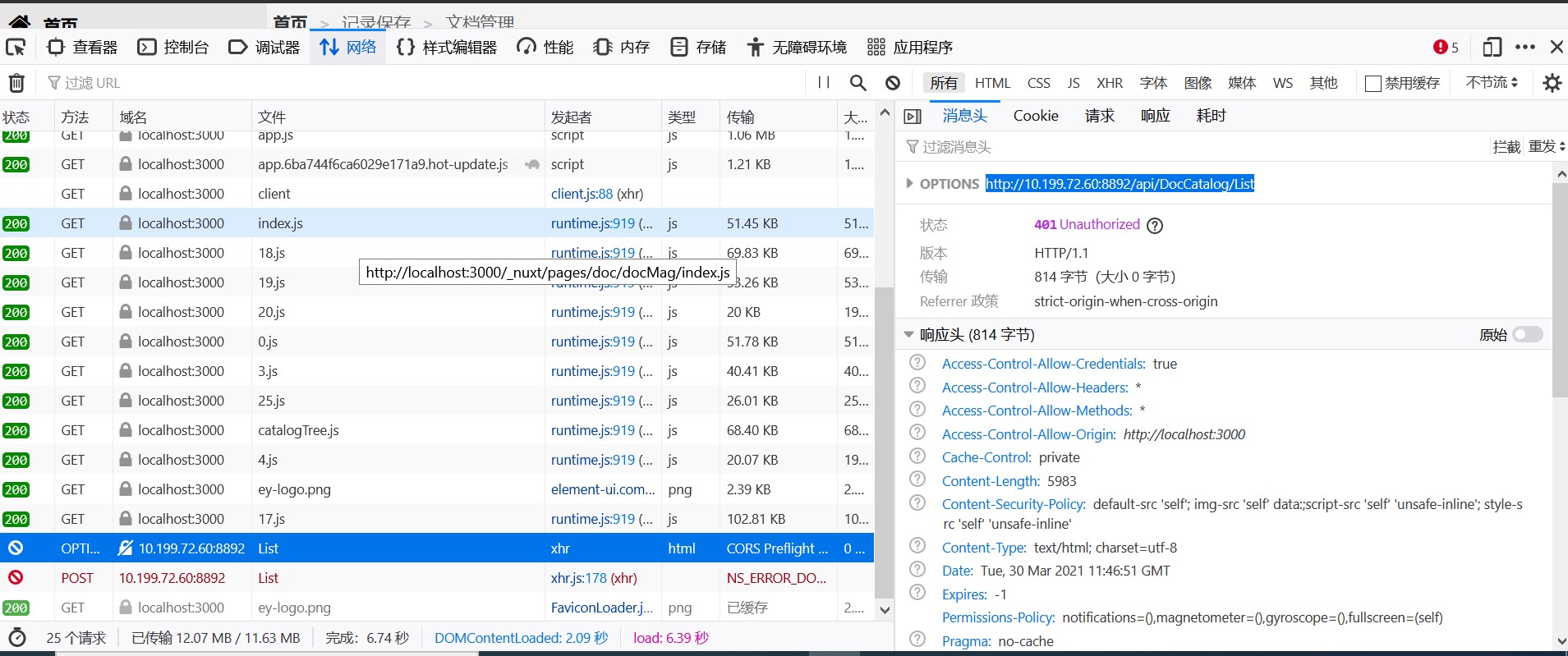
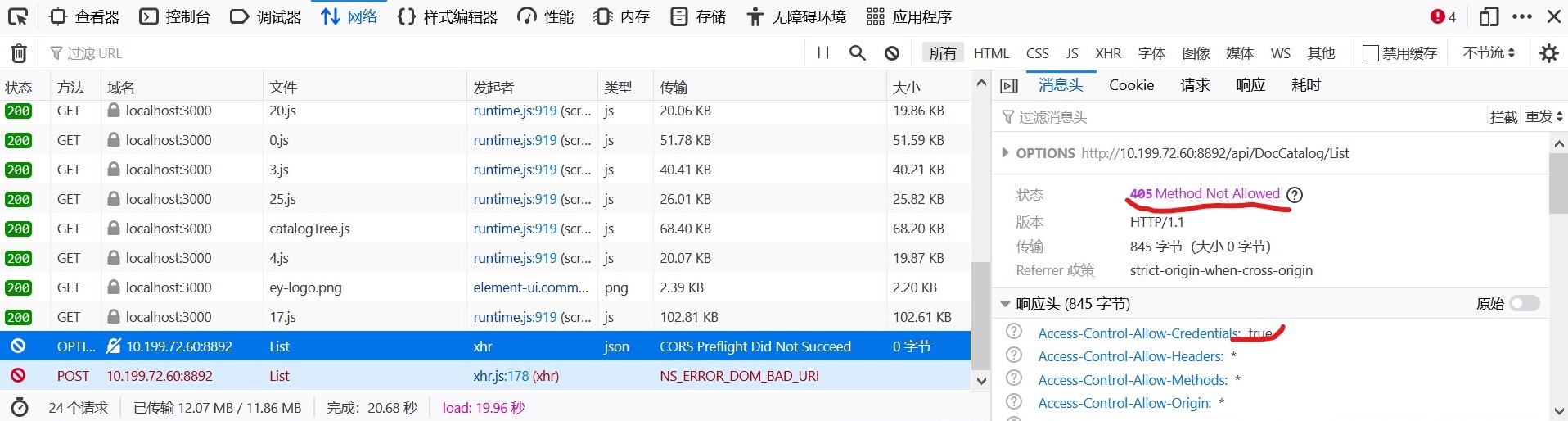
明明是复制粘贴之前能正常工作的代码,怎么就不行了?
好吧,按照 官方推荐做法 再来一遍:
- 安装 NuGet 包:
Install-Package Microsoft.AspNet.WebApi.Cors - 启用 CORS,在 App_Start/WebApiConfig.cs 文件新增如下代码:
var cors = new System.Web.Http.Cors.EnableCorsAttribute
(
Constants.LocalDevEnv,
"*",
"*"
);
cors.SupportsCredentials = true;
config.EnableCors(cors);- 接收 preflight request,在web.config文件<system.webServer><handlers>节点添加以下内容(一般安装 NuGet 包时自动添加):
<system.webServer>
<handlers>
<remove name="ExtensionlessUrlHandler-Integrated-4.0" />
<remove name="OPTIONSVerbHandler" />
<add name="ExtensionlessUrlHandler-Integrated-4.0" path="*." verb="*" type="System.Web.Handlers.TransferRequestHandler" preCondition="integratedMode,runtimeVersionv4.0" />
</handlers>
</system.webServer>- 设置响应头,在 web.config文件<system.webServer><httpProtocol><customHeaders>节点添加以下内容:
<add name="Access-Control-Allow-Origin" value="http://localhost:3000" /> <!-- set the origin specifically-->
<add name="Access-Control-Allow-Headers" value="*" />
<add name="Access-Control-Allow-Methods" value="*" />
<add name="Access-Control-Allow-Credentials" value="true" />值得注意的是,因为我们启用了 Windows 认证,也就是说,跨域的时候需要设置正确的响应头,否则浏览器依然会报错:
If the browser sends credentials, but the response does not include a valid Access-Control-Allow-Credentials header, the browser will not expose the response to the application, and the AJAX request fails. Be careful about setting SupportsCredentials to true, because it means a website at another domain can send a logged-in user's credentials to your Web API on the user's behalf, without the user being aware. The CORS spec also states that setting origins to "*" is invalid if SupportsCredentials is true.
简单来说,当 API 需要发送 credentials 给 API 服务器时,Access-Control-Allow-Origin 不能为 *,必须得指明 Origin。
再次测试:
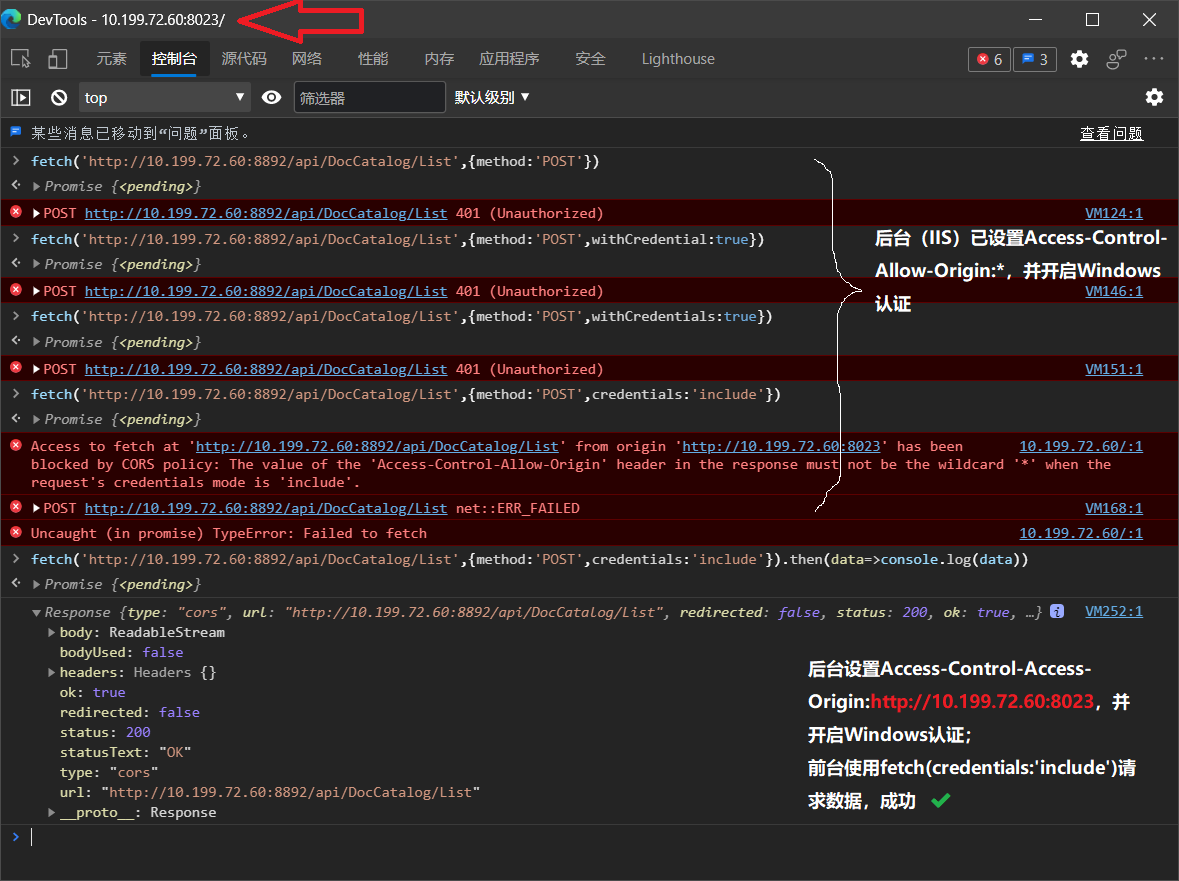
芜湖 🛫