平时如果需要搭建原型,选择 Entity Framework(后简称 EF)将会帮助您更快地交付和迭代。
但是,EF 虽好,可不要贪杯哦。原型阶段使用 EF 完全莫得问题,但是到后期项目变的越来越大,需要真正交付产品时,建议还是切换到其他的 ORM 框架或者 ADO.NET,因为,这里面真的有很多莫名坑,新手,甚至是有一定经验的程序员都会不知不觉地踩进去。
EF 访问数据的架构
EF 其实就是负责 C# Object 和数据库数据之间的映射,让 .Net 开发人员操作 Object 就像操作数据库一样丝滑,背后 EF 会自动转换 sql 代码。
祭一张 EF 数据访问架构图
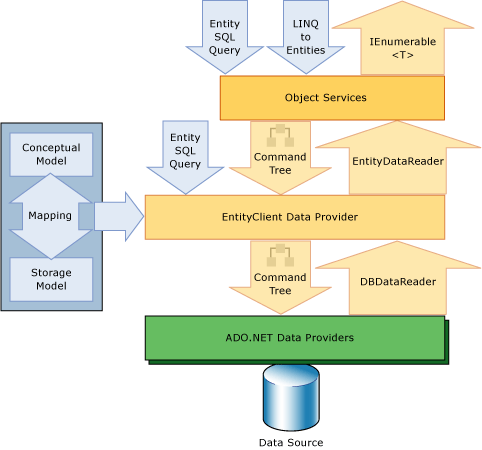
下面就是我这个踩坑小能手用泪水和汗水总结的笔记,希望下次再用 EF 的时候,能够减少入坑次数。
及时调用 .ToList() 方法 !!!
这第一条,自然是有它的道理的。只怪自己当初没有好好理解透彻 EF 深层原理。
EF 默认会做很多操作,优化我们的查询,比如延迟发送请求,再比如合并查询请求。这就引进了一个常见的错误,
.ToList() 方法就是告诉立即执行查询,
序列化配置
把 Controller 返回结果序列化成 JSON 字符串时,在 Global.asax.cs 文件 Application_Start 方法中添加以下代码:
CSharp
/// append below code to the end of Application_Start
var serializerSettings = GlobalConfiguration.Configuration.Formatters.JsonFormatter.SerializerSettings;
/// no returned loop reference objects
serializerSettings.ReferenceLoopHandling = Newtonsoft.Json.ReferenceLoopHandling.Ignore;
/// decrease json string length by removing null value
serializerSettings.NullValueHandling = Newtonsoft.Json.NullValueHandling.Ignore;API 仅返回页面需要的字段
好习惯!虽然累了点,但是优秀的程序员始终将高性能和可扩展性放在心里 🙂
查询表时,删除关联表结果
同上一点相关,当数据库的表有外键时,如果直接查询该表,它相关联表的记录也会跟着返回,不仅拖慢查询,序列化返回页面时也会徒增流量。解决办法是返回结果集前,把相应的属性置空。
CSharp
/// <summary>
/// the EF will return referencing tables along with current table value,
/// this method will prevent this default behavior
/// </summary>
/// <typeparam name="T"></typeparam>
/// <param name="data"></param>
/// <returns></returns>
public static IEnumerable<T> ReturnEFResult<T>(IEnumerable<T> data) where T : class, new()
{
if (IsNullOrEmptyList(data)) return data;
// remove all ICollection type fields
List<T> ls = new List<T>();
//Type icollectionType = typeof(ICollection<>);
//var props = typeof(T).GetProperties().Where(_ => !_.PropertyType.IsAssignableFrom(icollectionType));
var props = typeof(T).GetProperties().Where(_ =>
{
//return !ImplementsInterface(_.PropertyType, icollectionType);
var pt = _.PropertyType;
return pt.Name != "ICollection`1" && !pt.Namespace.StartsWith("your.namespace.here");
}).ToList();
foreach (T d in data)
{
T tmp = new T();
foreach (var p in props)
{
p.SetValue(tmp, p.GetValue(d));
}
ls.Add(tmp);
}
return ls;
}新增、更新或删除记录,记得调用 SaveChanges() 方法提交改动
多撸几次自然就记住了,不浪费各自精力了。
(待续)
是的,因为懒,就到这里了,鸽了。。。